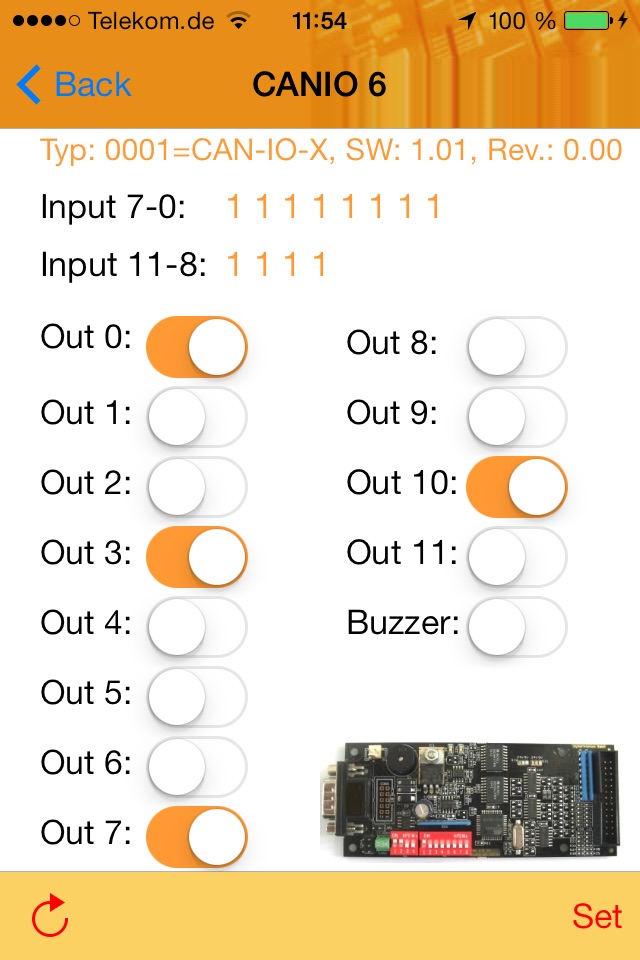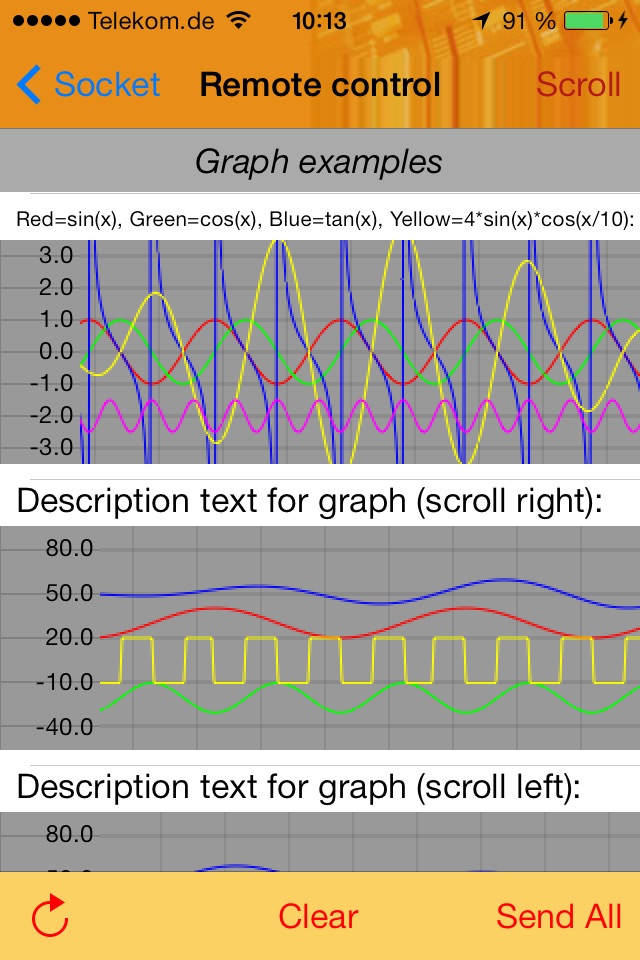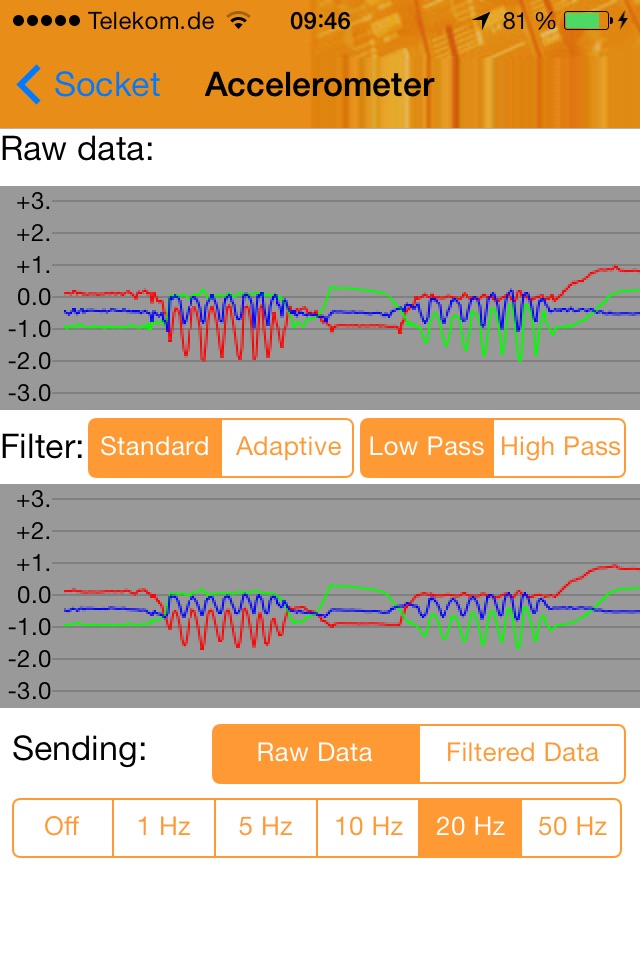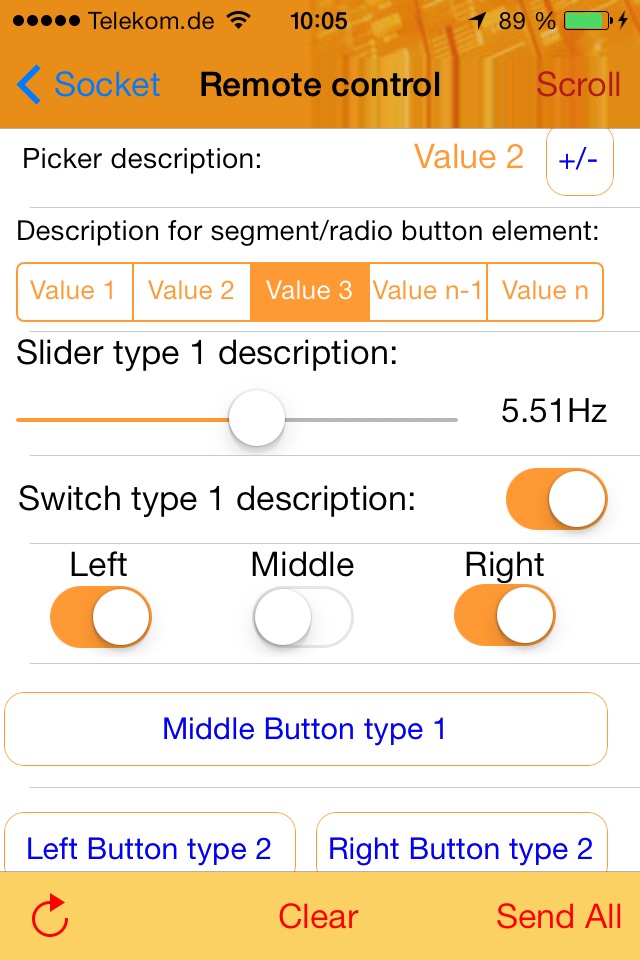
DeviLAN - Remote control & Visualization tool for developers app for iPhone and iPad
Developer: synertronixx GmbH
First release : 28 Jul 2012
App size: 5.13 Mb
1. Standard configuration and monitoring tool for synertronixx devices and modules. Search, find and configure devices in LAN and WLAN.
2. Use app as a TCP/IP socket based remote control (RC) and visualization tool
more info for "Configuration tool":
- DeviLAN uses UDP broadcast messages to request and change network configuration for modules like CAN2Web-Advanced or CAN2Web-Professional. TCP/IP communication is used for setting parameters and monitoring device.
- Configure and monitor CANIO modules connected to CAN-bus via CAN2Web.
more info for "Remote control & Visualization":
- Use DeviLAN App as a TCP/IP socket based remote control (RC) and visualization tool
- Create your own remote control and send accelerometer data to control your (embedded) device
- No iOS programming necessary, just send the configuration data via socket
- With simple commmands add sliders, switches, buttons, textfields, progress bars, webview, scroll texts, graphs, maps ...
- …segment/radio-buttons and pickers.
- Create bar graphs, pie charts, curves and other complex graphics and more ...
- Use PC based test tool (remote control & visulization server) to see how RC works
- Use free RC & visualization sample code for Linux to start your project
- Use free Python scripts to control Raspberry Pi (Pi-Finder, RC-Server, Simple webserver)
- Simply modify the scripts to control your Raspberry Pi hardware and other peripheral devices.
- Please use product manual and help webpages to get more info